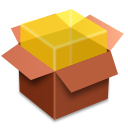 I’m pleased to announce the release of beta 2 of Synaesthesia. All the reported bugs in beta 1 are fixed, and there are some great new features that make the application even more useable.
I’m pleased to announce the release of beta 2 of Synaesthesia. All the reported bugs in beta 1 are fixed, and there are some great new features that make the application even more useable.
What’s new in this release? Well, according to our statistics, 89% of you use Final Cut Pro, so integration with Synaesthesia is a big priority for us. In this version, you can export clips to Final Cut Pro XML. (To do this, go to the clips tab of a breakdown, select the clips to export, and click export). When you import the XML into FCP, the exported clips will be added to a new bin, along with all the metadata Synaesthesia has for that clip, such as the scene, take, editing format and so on. And speaking of exports, it’s now possible to export screenplays (as text) and sequences (as EDLs).
FCP development is still ongoing, so expect a lot more in that area in future releases. Also new in this version is tighter RED camera integration. Whereas beta 1 would only retrieve RED metadata from files with RED’s software installed, beta 2 eliminates that restriction entirely. So when linking a clip to a file (via Clip Breakdown > Digital > Linked File), just point it at the R3D file and let Synaesthesia do the rest.
Some processes in Synaesthesia can be quite complex (and therefore lengthy), and so the latest version also includes feedback in the form of progress bars, so you can be confident that it is doing something, rather than just hoping it hasn’t crashed.
You can check out the release notes for more details on the other improvements and fixes. As always, the best way to send us feedback is from the software itself (Help > Send Feedback).
If you have already been accepted into the beta programme, you should be receiving an email soon with a link to download the latest version. If you have not yet enrolled in the beta programme, you can still apply to take part now.

 It’s NAB, so of course that means new releases. We’re no exception, and so a new version is now available for everyone on the
It’s NAB, so of course that means new releases. We’re no exception, and so a new version is now available for everyone on the