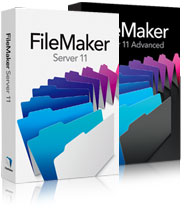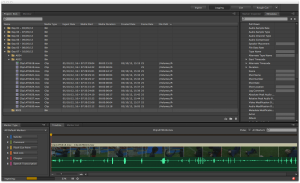By which I mean it’s now completely and utterly free. Go download it now, and start using it to make films and video more efficiently.
The rest of this post will concern why I’ve made this change, and perhaps to wax lyrical on software development.
I’ve never really considered myself a software developer, but rather a filmmaker. I’ve written and directed a couple of shorts, but I consider my role in filmmaking to primarily be one of support. I help people make their films, usually in a technical capacity. Over the years of doing that, I conceived a spreadsheet template that grew into a database, and a fully-fledged software solution. I did this, mostly, to make my working life easier. There’s only so much data about a project I could hold in my head, and scraps of paper, both of which have their faults. I created a system that would tie a lot of the elements of filmmaking together, that worked well on both low- and bigger-budget films.
Around five years ago, it occurred to me that, although very niche, the database and associated tools would be useful to other people making films, maybe enough that I could work on and support it for a living. I set about (I want to use the word “weaponising” here, but it doesn’t quite work) making the system usable by people other than myself. After a year of that, and based on some feedback, I then changed the look and feel to how it is now, and finalised my list of everything the software had to do before I would be happy to ask money for it. That was another couple of years of tinkering.
At that point I got serious about it. I took a gamble and spent the better part of a year working on it exclusively (much to the Surreal Road bank manager’s chagrin) to get it complete, had a beta test with a small number of participants. Perhaps I should have taken the lukewarm reception as a sign, even at that point. When I talked to people directly about Synaesthesia, they were often excited, but when people actually used it, less so. Likewise, the bank didn’t look too kindly upon my business plan for the software, and industry journalists (save those who then used the opportunity to sell me advertising space in their publications) were uninterested. More signs, perhaps, but this was during the height of a global recession, and in any case I was having too much fun. This was going to change the way people made films.
Synaesthesia was released on January 18th, 2012 with a price tag of $399. 6 months later I dropped the price to $199. Because I had the foresight to track these things, I can tell you since then, the trial version has been downloaded directly from this website 32 times. The software has actually been used by 111 “unique” users.
I have sold 0 copies.
Clearly, it’s not setting the world on fire like I’d hoped. Looking back, I think I can identify a few reasons for this, such as timing, and even the incredible awkwardness of trying to build a desktop application on top of a Filemaker database (I’ll be surprised if you can point me towards a single Filemaker-based application that can auto-update like Synaesthesia can), but more than anything, I think perhaps there’s simply too much of “me” in it.
Successful films (and stories, natch) work best when the creators impart a little of their souls into them. The best stories tell you about the human condition, and have personality, two features that must be powered by personal observation and honesty to some degree. Software doesn’t work like this. It is merely a tool to do a job, and having something that confounds expectations of how software works (especially on Macs, where all applications look alike), will turn many people off. Next time (if there is indeed a next time) this is something I’d probably seek to change. Simplify things. But only if there’s a way of making something that isn’t bland.
I still maintain that Synaesthesia is the best tool available for collecting information during a shoot. I’ve looked at the competition in every respects on this, and I believe Synaesthesia wins out every time. If the final barrier to entry– price– can be removed to allow more people to see if I’m right, then that wins out over trying to make money on it.
Categories: Synaesthesia
Tags: free, software, Synaesthesia
Comments: No comments