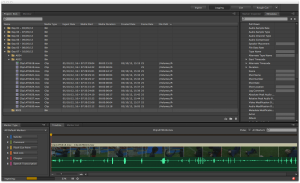I was initially very excited by the promise of Adobe Prelude (replacing Adobe OnLocation as of version CS6). The idea that it can streamline (even automate) the Digital Image Technician’s workflow of copying and checking digitally-sourced footage on-set and making proxies, thus freeing up the DIT to focus on more useful tasks, such as logging information into the footage’s metadata.
I spent a couple of days using it on a multi-camera shoot, but the results were disappointing. Allow me to count the ways:
- It hangs a lot
- It’s impossible to batch-edit metadata (it seems to work in principle, but ultimately it will hang)
- If any errors are detected during an ingest, none of the footage ingested shows in the project window
- You can create bins, but cannot open these bins in separate windows
- There’s no way to create metadata templates (so that you only see/edit the metadata tags you’re interested in)
- Ingested footage doesn’t appear in the project window until the entire ingest has completed
- It’s not possible to transcode footage from the project window
- It’s not possible to duplicate footage from the project window
- There’s no way to apply metadata during ingest
- Despite it being plastered all over the product page on Adobe’s website, there’s no way to transcribe the audio from within Prelude
- There’s no way to do anything clever with the metadata. For example, I was hoping I’d be able to produce copies of the clips but renamed to the scene and take number. No such luck.
- There’s no thumbnail view
- You can’t sort clips by any metadata field (in fact, you can’t display the metadata fields in the spreadsheet-like project view)
- You can’t set any event (notification, action) to trigger on completion of ingest
- There’s no way to filter the event list
- The help system redirects to the Adobe website (because when you’re on-set you always have a reliable internet connection)
- Worst of all, it seems to be corrupting files whilst copying (although I can’t prove this conclusively, I did encounter 2 corrupt copied files although the originals were intact)
Although this isn’t a case of “Adobe dropped the ball” (it is only the first release, after all), it does seem like even basic functionality that is required by all DITs is missing. Part of the reason this is so disappointing is because they already have much of this working in Lightroom. They’ve even structured the UI with a 4-room (ingest, logging, list, rough cut) metaphor along the same lines of Lightroom, but have failed to properly utilise it.
It does seem that Adobe is using Prelude to push you into moving the footage into Premiere and then doing more there, but I don’t really want to start moving data between applications at this stage. There’s a “rough cut” feature that I didn’t even use, because well, that’s what Premiere is for.
Categories: Opinion
Tags: adobe, data management, digital production, prelude, software, Software reviews, workflow
Comments: 2 comments