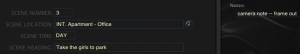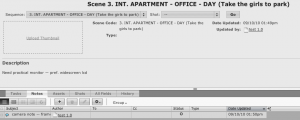Download the newly-released Synaesthesia beta 8, and you could be forgiven for wondering where all the new stuff is. Well, beta 8 adds two major new features: Final Draft 8 support, and Shotgun sync. This is the eighth significant update to our product in as many months, and as with many of our new features, was based entirely on the needs of our existing users.
Final Draft is without a doubt the premier screenplay-writing software on the market, so it has always made sense for us to support their document format.After a number of requests from our users, we raised the priority of adding Final Draft document import, and with the help of the Final Draft team, we now have what we consider to be a very powerful way to get pre-production data into Synaesthesia. Building on our previous text-only screenplay import, Final Draft document import provides a number of added benefits.
When you import a Final Draft 8 document, Synaesthesia will break down the text into scenes. With the plain text screenplay import, this could be a bit hit-and-miss, as it relied on correct capitalization of scene headings, amongst other things. However, due to the way Final Draft documents are structured, this works, dare I say it– perfectly. But wait, there’s more. Synaesthesia will also break down shots, characters and sets that it finds in the document. It will also include any script-notes it finds in the document, as well as scene titles and summaries (if you’ve used them).
Synaesthesia doesn’t hold a candle to Final Draft’s capabilities (nor should it), and as such, there are still some elements, such as dual dialog that do not get imported. You can read more about the technical details of Final Draft import, if you’re so inclined.
Now, on to the other big new feature. I first came into contact with Shotgun at Framestore CFC about a year or so ago, where it used for project managment, tracking the high volume of visual effects shots that they create for features such as Avatar.. After a couple of people requested some sort of integration with Shotgun projects, and after a few months of development effort, and a lot of great support from the Shotgun team, we are now happy to reveal the result of all that work:
It may not look like much, but it’s an incredibly powerful little thing. Click that button, and all the scenes, shots and takes (and their thumbnails, tags, and notes) are synchronised with the relevant project on Shotgun. Yes that word was synchronised*, as in, any changes you make to anything in Shotgun are then replicated in Synaesthesia, and vice-versa. Add a note to a shot in Synaesthesia, and it will appear in Shotgun. Delete a version in Shotgun, and… I think you get the idea.
(*In British spelling at least.)
As with the new Final Draft support, there are some limitations and caveats to what data can be sent and received, and you can read up on the technical details of Shotgun integration to find out more.
Synaesthesia beta 8 is available for download now. Enjoy it, and let us know what you think.
Categories: Synaesthesia
Tags: beta, Final Draft, release, screenplay, Shotgun, software, Synaesthesia, sync
Comments: No comments