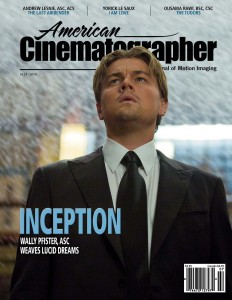Here’s a quick way for anyone looking to save a number of stills from a Final Cut Pro project:
- Create a new sequence at the desired resolution and open it in the timeline
- For each still you want to output:
- Open the clip or sequence in the viewer
- Cue to the frame to export
- Mark in/out (type “IO”) on the frame
- Cut it into the timeline (press F9)
- Select all the clips in the timeline
- Add a “de-interlace” filter to them
- From the File menu, choose “Export > Using QuickTime Conversion”
- Change the format to “Image sequence”
- Click options
- Choose the desired file format
- Make sure the frame rate matches the frame rate of the sequence
- Click ok
Strange that there isn’t really a more convenient way, but there you go.
(For more tips and tricks, see my book Fix It In Post)
Categories: Tips & Tricks
Tags: data management, digital image, FCP, final cut pro, mac, QuickTime, workflow
Comments: No comments